点击按钮与项目经理沟通
我们在telegram上24小时期待你的声音
解答本文疑问/技术咨询/运营咨询/技术建议/互联网交流
Google Developer Account Explained: From Steps to Price
Imagine yourself as an app developer going through the development journey. You’ve completed all the essential steps that are necessary to make an app functional. Starting from conducting research, learning your app’s purpose, settling on your app’s branding, and choosing the features. All of this may seem like more than enough, however, you still have one essential step left to take. That is publishing. It is becoming increasingly important for businesses to have an online presence. In order to take advantage of the many tools available to them. All app developers have the option of choosing between two platforms. To publish on the Google Play Store, businesses need to have a Google Developer Account. This article will discuss what a Google Developer Account is, its price, and how it can be used to benefit a business.
What is a Google Developer Account
A Google Developer Account is an account that enables app developers to publish their apps on the Google Play Store. It provides access to the Google Play Store, as well as other features and integrations that enhance the app even more. With a Google Developer Account, developers are able to make their apps available to millions of users and monetize them. It is an essential tool for app developers to ensure their success in the app market and increase business exposure.
Benefits of Having a Google Developer Account
Get Discovered
Having a Google Developer Account gives you access to the Google Play Store, which is one of the largest app stores in the world. Among the 2.5 billion active users on the Google Play store and over 111 billion downloads. This gives your app the opportunity to be seen by millions of potential users, increasing your chances of success. With Google Play Store’s advanced targeting features, such as keywords, you can also make sure that your app is reaching the right people.
Monitor App Performance
Google Developer Account provides all the metrics and analytics that you need to track your app’s performance. You can use these insights to identify potential areas for improvement, as well as to stay up to date with the latest trends in the app market. Additionally, the data provided by the Google Developer Account can be used to modify and update existing features, so that you can provide users with the best possible experience. This can help you to ensure that your app is always running optimally and is as up-to-date as possible so that you can stay ahead of the competition and remain competitive in the market.
Generate Revenue
With a Google Developer Account, you can also monetize your app by enabling in-app purchases and running ads. This can help you generate additional revenue for your business and make your app more profitable. You can also use the Google Play Store’s promotional tools to increase downloads and get more users to try out your app. If you are also willing to develop a luxurious paid app or even convert your free app into a paid one, a Google Developers account is your companion. You will be able to set your pricing and closely monitor your profit.
Cost of a Google Developer Account
The cost of a Google Developer Account is a one-time fee of $25. This fee is non-refundable and must be paid in order to access the Google Play Store. Once you have paid the fee, you will be able to publish your app and make it available to millions of users. You have no limit to the number of apps you may publish to your Google Developer Account. Once the fee is paid, the sky is the limit. With the Google Developer Account, you can also take advantage of all the features that the Google Play Store has to offer, such as analytics, promotional tools, and in-app purchases.
How to Create a Google Developer Account
First, you are going to access the Google Play Console page, through which you will open your Google Developer account.
Keep in mind that in order to open the developer’s account, you need to have a Google account. So, make sure to create one if you don’t have any.
After signing in to your Google account, you need to choose your account type. You will have two options. The first is to choose “yourself.” This option is optimal if you are developing your app for fun or as a pursuit. The second is to choose “organization.” This option is ideal if you are developing your app for your business, whatever its type. We’ll walk through both options
For Yourself
Following your selection of an option, you will be redirected to an “about you” section. If you have any previous experience with the Play Station or Android, you will need to write them down. Then you’ll be asked if you’ve accessed or used any other Google accounts with Play Console in the previous six months. Finally, you can provide a URL for your website if you have any or a social media profile to verify your identity. You can choose “I don’t have a website or social media profile” if you’d like to provide either.
Proceeding from there, you will set up your account by choosing your developer’s account name, contact name, contact email address, preferred language for further e-mail communications, your contact address, and your phone number. Keep in mind that you will need to verify both the email address and phone number. After entering each, you will click on “verify my email address/phone number.” Once you get both codes, you are good to go.
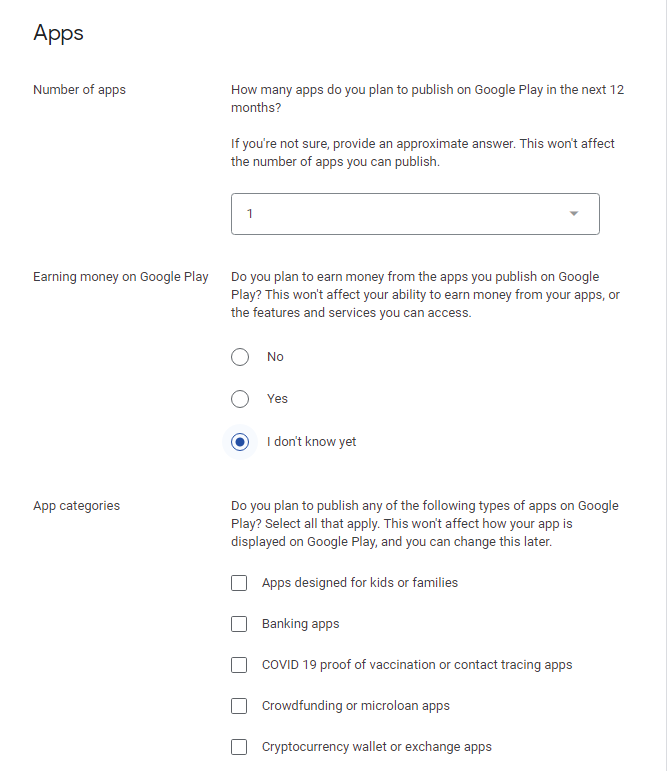
Getting to the pre-final step, which is the “apps” section. In this section, you would provide general information about the app you created and wish to publish. Such as the number of apps you would like to publish if you are planning on monetizing in the future, and your app’s categories.
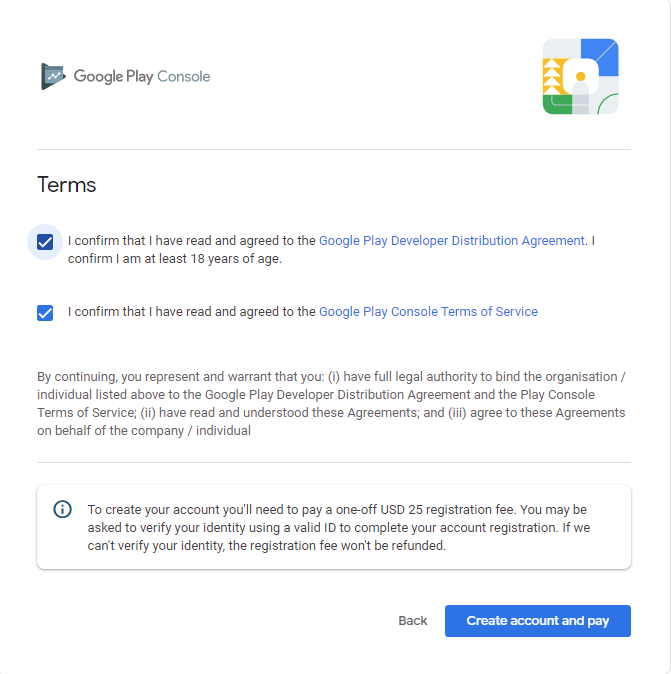
Lastly, you would get to “terms.” To be able to finalize your account and pay the one-time fee, you need to read and agree to both the Google Play Developer Distribution Agreement and the Google Play Console Terms of Service. Once you have read them carefully and thoroughly and agreed to them. It will instantly redirect you to the payment page. Now, you are ready to take off and publish as many apps as you want. Just make sure to stick to the Google Play Store guidelines to avoid reactions and ensure a seamless publishing process each time.
For An organization
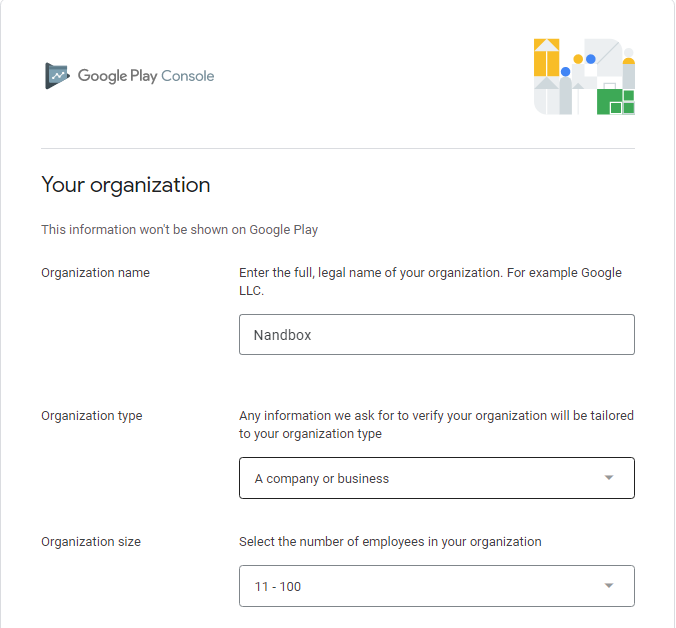
The steps for creating a Google Developer Account for an organization would be the exact same except for one additional step. In this step, you must provide Google with all of your organization’s information. As organization’s name, company or business name type, size, detailed address, phone number, and website. You also need to provide a reason as to why your organization doesn’t have a website to be able to proceed forward with the steps.
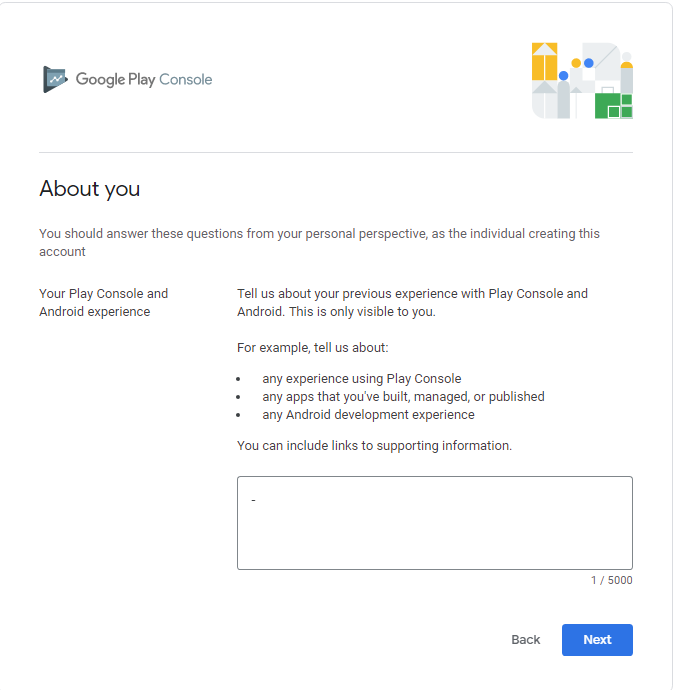
Next, In the “About you” section, you will only need to provide any previous experience with android or Google Play Console
You will get to continue with the steps as they are, with no alterations. And there you have it, a Google Developer account for your organization where you can easily develop an app for your business and help it grow and flourish.
There you have it: everything you need to know about a Google Developer Account. From the price to the detailed and in-depth guide to developing one. Now, that you have the easy and simplified key to publishing your app on one of the most powerful platforms available on the market. It is also important to stick to some high standards while developing your app.
我们在telegram上24小时期待你的声音
解答本文疑问/技术咨询/运营咨询/技术建议/互联网交流